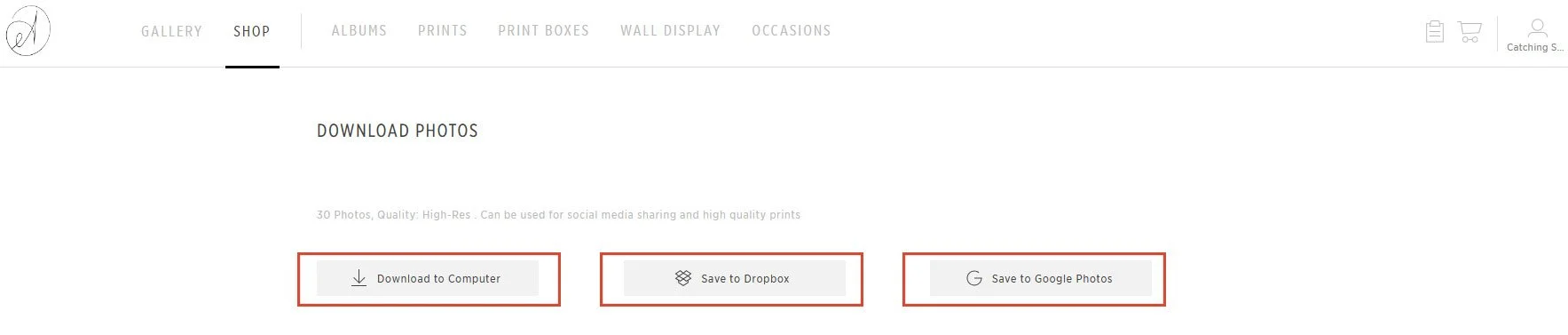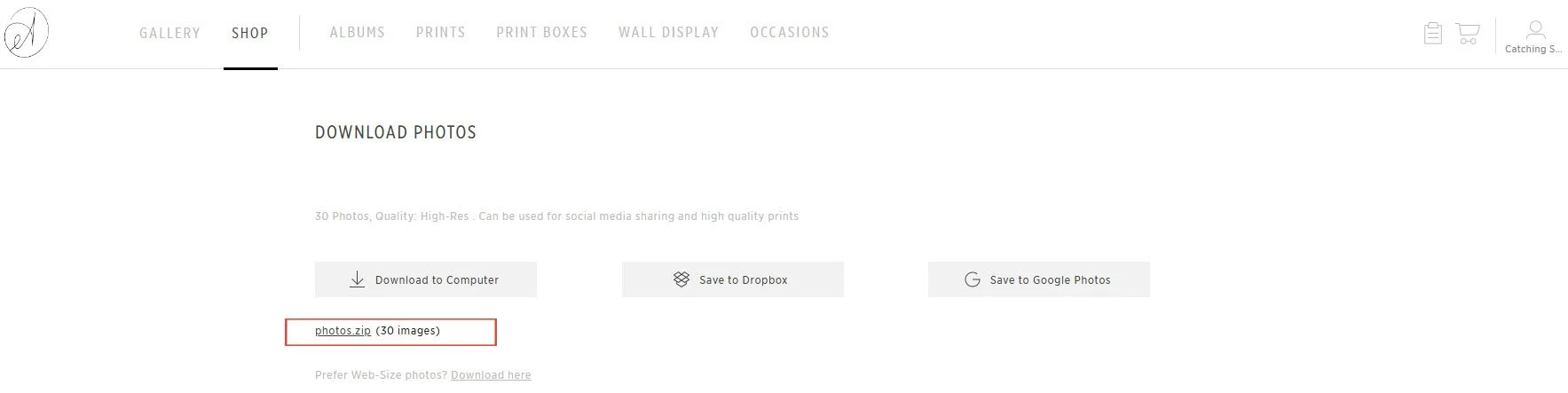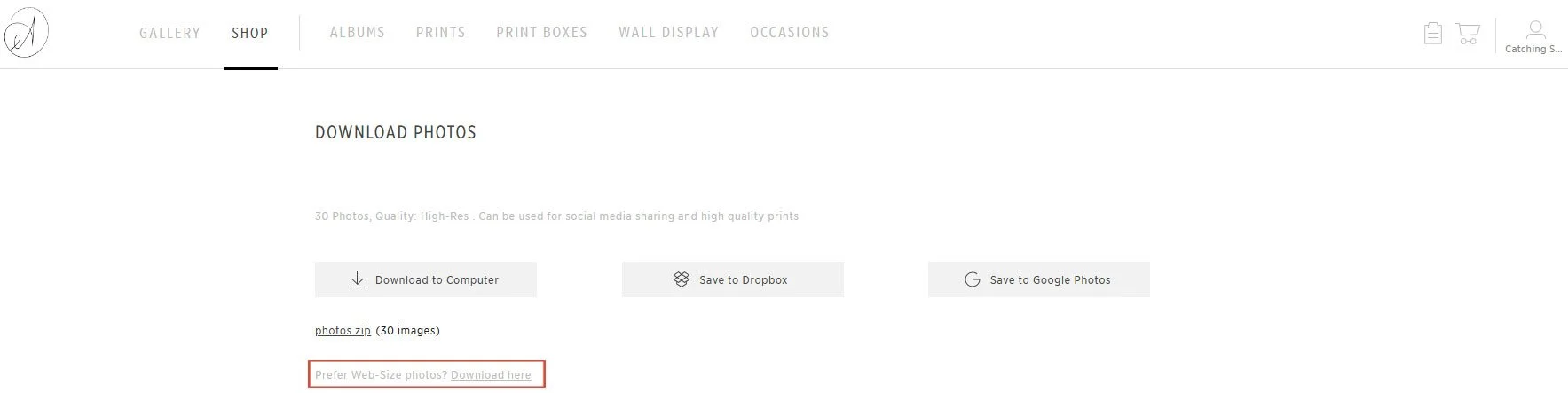Downloading all Photos from the Gallery
1. To begin downloading all of the images in the gallery click the downward-facing arrow in the upper right corner of the screen, and select Download Full Gallery.
2. Click Download to Computer. You can also select Save to Dropbox or Save to Google Photos.
3. To optimize download speed, images are grouped in a zip file(s). Click photos.zip to begin the download to your computer.
The zip file(s) will be saved to the designated “downloads” folder on your computer. After your download is complete, extract the photos from the zip file by double-clicking on the zip folder.
If there are multiple scenes in the gallery, the images will be split into subfolders named after the scenes in the downloaded folder.
4. You can also select to download the web-size version of the photos by clicking on Download Here.
PRO TIP FROM ELIN: Save your photos in two separate locations, incase one storage method fails or gets corrupted.
For example if you saved one copy on your built-in computer hard drive, save a second copy to a cloud storage or on an external hard drive.